Welcome to my course on computer
hardware! I'm delighted that you've chosen to embark on this journey of understanding the inner workings of computers. In this introductory section, we will explore the fundamentals of computer hardware. Let's get started!
Section
1: Introduction to Computer Hardware
What is Computer Hardware?
· Computer hardware refers to the physical components that make up a computer system. These components are tangible and can be seen and touched.
· Hardware is responsible for executing and performing various tasks, including processing data, storing information, and providing input and output capabilities.
·
Essential Hardware Component
Central Processing Unit (CPU)
·
As mentioned before, the CPU is the brain of the computer. It performs calculations, executes instructions, and manages the flow of data.
· The CPU consists of two primary components: the control unit and the
arithmetic logic unit (ALU).
·
The control unit coordinates the activities of the computer's hardware components, instructing them on what to do and when to do it.· The ALU carries out mathematical operations (like addition, subtraction, multiplication) and logical operations (like comparisons and decision-making).
Random Access Memory (RAM)
· RAM is a vital component for the computer's performance, as it provides temporary storage for data and instructions that the CPU needs to access quickly.
· When you open a program or document, it gets loaded into RAM to be readily available for the CPU.
· RAM is volatile memory, meaning it loses its data when the computer is powered off or restarted.
· The more RAM your computer has, the more programs and data it can handle simultaneously, resulting in smoother multitasking.
Storage Devices
· Storage devices are essential for long-term data storage, even when the computer is powered off.
· Hard Disk Drives (HDDs) are traditional storage devices that use spinning disks coated with magnetic material to store data.
· Data is read from and written to the disks using read/write heads.
· HDDs provide large storage capacities at a lower cost but are comparatively slower in data access and retrieval.
· Solid-State Drives (SSDs) are newer storage devices that use flash memory (similar to USB drives) to store data.
· SSDs have no moving parts, resulting in faster data access times, lower power consumption, and improved durability.
· Although SSDs are more expensive per unit of storage, their performance benefits make them popular for operating systems and frequently accessed data.
Motherboard
· It houses the CPU, RAM slots, storage connectors, expansion card slots, and other essential components.
· The motherboard provides electrical connections, data pathways, and control signals to ensure smooth data transfer and functionality.
- Input devices allow users to provide data and instructions to the computer (e.g., keyboard, mouse).
- Output devices display or present information processed by the computer (e.g., monitor, printer).
- Examples of both input and output devices include touchscreens, scanners, speakers, and cameras.
6.1 Example: The Process of Opening a Document
Let's walk through the step-by-step process of opening a document to understand how hardware components work together:
1. You input the command by typing on the keyboard.
2. The keyboard sends the input signal to the motherboard.
3. The motherboard relays the signal to the CPU.
4. The CPU interprets the command and loads the necessary instructions and data from storage into RAM.
5. The CPU processes the instructions and displays the document on the monitor through the graphics card.
6. If you need to print the document, the CPU sends the data to the printer via the motherboard and a USB connection.




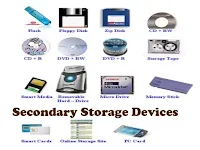




No comments:
Post a Comment