Troubleshooting and SolutionsIn the world of computing, the Windows operating system is an imposing mainstay, dominating personal and professional computing environments. With a diverse user base and countless hardware configurations, Windows offers a flexible platform for a variety of tasks. However, even the most powerful systems encounter problems, and one of the most important aspects of troubleshooting Windows involves dealing with Start Menu errors. This comprehensive guide, “Master the Windows Start Menu:Troubleshooting and Solutions,” is your roadmap to understanding, diagnosing, and resolving various Start Menu issues that can affect your Windows computer. Whether you are a seasoned IT professional or a technology enthusiast, this book will provide you with the knowledge and skills to effectively overcome startup barriers
- Understanding the Windows Boot Menu
- Common Boot Menu Errors and Their Causes
- Fixing "BOOTMGR is Missing" Error
- Repairing "NTLDR is Missing" Issue
- Solving "Error Loading Operating System"
- Resolving "Invalid Boot.ini" Error
- Repairing Windows Boot with Installation Disc
- Using Command Prompt for Boot Menu Fixes
- Recovering Boot Configuration Data (BCD)
- Dual Boot Setup and Troubleshooting
- Handling Boot Issues after Windows Updates
- Dealing with Boot Errors in UEFI Mode
- Advanced Boot Menu Options
- Troubleshooting Boot Errors in Safe Mode
- Creating a Bootable USB for Emergency Repairs
Chapter 1: Understanding the Windows Boot Menu
The Windows start menu serves as a gateway to your operating system, allowing you to choose between different versions of Windows (in multi-boot configurations) or access advanced recovery options. In this chapter, we delve deeper into the complexities of the boot menu, exploring its components, functions, and importance in the system startup process.
The Windows Start Menu, commonly known as Startup Manager, plays a central role in the startup process. It is responsible for presenting a list of operating systems (if more than one operating system is installed) and recovery tools, allowing users to make selections before loading the operating system. This menu is displayed for a short time on startup, usually a few seconds, and is accessed by pressing a designated key, such as F8 or F12, or through software methods. Understanding the boot menu is essential because it forms the basis for diagnosing and troubleshooting boot-related problems. Without understanding its inner workings, error resolution becomes a difficult task. In the following sections, we will explore the main components of the Windows Start Menu:
Boot options:
This section lists the available operating systems and recovery tools. Users can select an option by navigating with the arrow keys and confirming their selection with the Enter key.
Time out:
The start menu has a predefined timeout waiting for user input. If no selections are made during this time, the default operating system (usually the latest version of Windows) will appear. is loaded automatically.
Advance setting:
By pressing a specific key (usually F8), users can access advanced boot options. These options include Safe Mode, Last Known Good Configuration, etc., which are valuable when troubleshooting.
1. Boot configuration data (BCD):
BCD is an important database that stores boot configuration information. It plays a central role in determining which operating system is loaded and how the boot process takes place. Understanding BCD is critical for advanced troubleshooting.
2.Expanding Numerical Arrange:
This alludes to organizing numbers in a way where each ensuing number is more noteworthy than the one some time recently it. For case, orchestrating the numbers 3, 1, 4, 2, and 5 in expanding numerical arrange would result in 1, 2, 3, 4, 5.
3.Rising Numeric Arrangement:
An rising numeric grouping could be a arrangement of numbers orchestrated in arrange from the littlest to the biggest. It's a direct way of organizing numbers so that they increment as you move from cleared out to right.
4.Developing Numerical Movement:
This term depicts a grouping of numbers where each number is bigger than the one going before it. It's basically another way of saying that the numbers are organized in climbing arrange.
5.Numbers Arranged from Little to Expansive:
This can be a basic and clear portrayal of organizing numbers in climbing arrange. It emphasizes that you're beginning with the littlest number and advancing to the biggest.
6.Consecutive Number Course of action:
Consecutive number course of action implies putting numbers in a arrangement where each number takes after the one some time recently it in rising arrange. It's frequently utilized in information investigation and programming.
7.Numerical Arrange from Most reduced to Most elevated:
This express emphasizes the thought of beginning with the most reduced number and advancing to the most noteworthy number. It's commonly utilized in settings where you need to sort information or values.
Numbers in an Rising Design:
This recommends that the numbers follow a pattern where they increment slowly. It's a way of portraying the course of action of numbers in rising arrange without expressly expressing it.
Incremental Numeric Arrangement:
An incremental numeric arrangement may be a arrangement where each number is increased or expanded by a reliable sum from the past number. This leads to an climbing arrange of numbers.
Rising Numerical Arrange:
This express passes on the thought of numbers going up or rising as you orchestrate them. It's basically synonymous with rising numerical arrange.
Climbing Numerical Movement:
Comparable to a developing numerical movement, this term shows that numbers are advancing in an upward or climbing way.
.
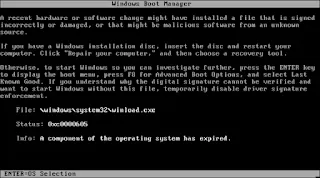



No comments:
Post a Comment